


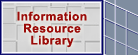
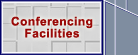

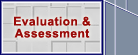
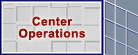
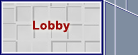
| Connecting
to NCLT Seminars There are 3 ways to view NCLT Seminars. If you wish to participate via video conference, please schedule time with your campus IT facilities and then send your campus video conference support contact to: nclt@northwestern.edu. The system must be tested with NU one week prior to the seminar. (2) Live Videoconference Streaming
(3) Video conferencing with Breeze Meeting
|

Last
updated:
December 5, 2008