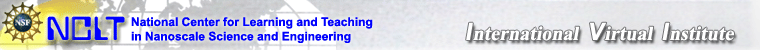 |
|
|
|
| What are the core values of NCLT? |
| Passion, Dedication and Teamwork. |
| How do I use the Oracle Collaboration Suite? |
Click here to login to Oracle Colloration Suite. Instructions:
Need ID and Password? Contact administrator NCLT@northwestern.edu |
| How can I participate in the monthly NCLT seminar? |
| There are three ways to view this Seminar.
This visual illustration
shows the differences and equipment required. (1) Video conference (H.323/H.320) (2) Webcast on MS Media server (3) Video conferencing with Breeze Meeting. (Your browser must have Flash Player installed) |
| How do I view a Webcast?back to top |
| Your computer must have Windows Media Player
to view the webcast, and be able to view the video in real time. • Download Windows Media Player: PC users MAC users |
| Can I watch the Webcast again? back to top |
| To view past webcast go to Conferecing
Facilities/Archives. There are three formats to view video. You will
need to have one of the players installed on your computer before viewing.
• Download Windows Media Player: PC users MAC users • Download Quicktime Player: PC and MAC users • Download RealPlayer: PC and MAC users |
|
GENERAL |
|
Last
updated:
October 23, 2007
|